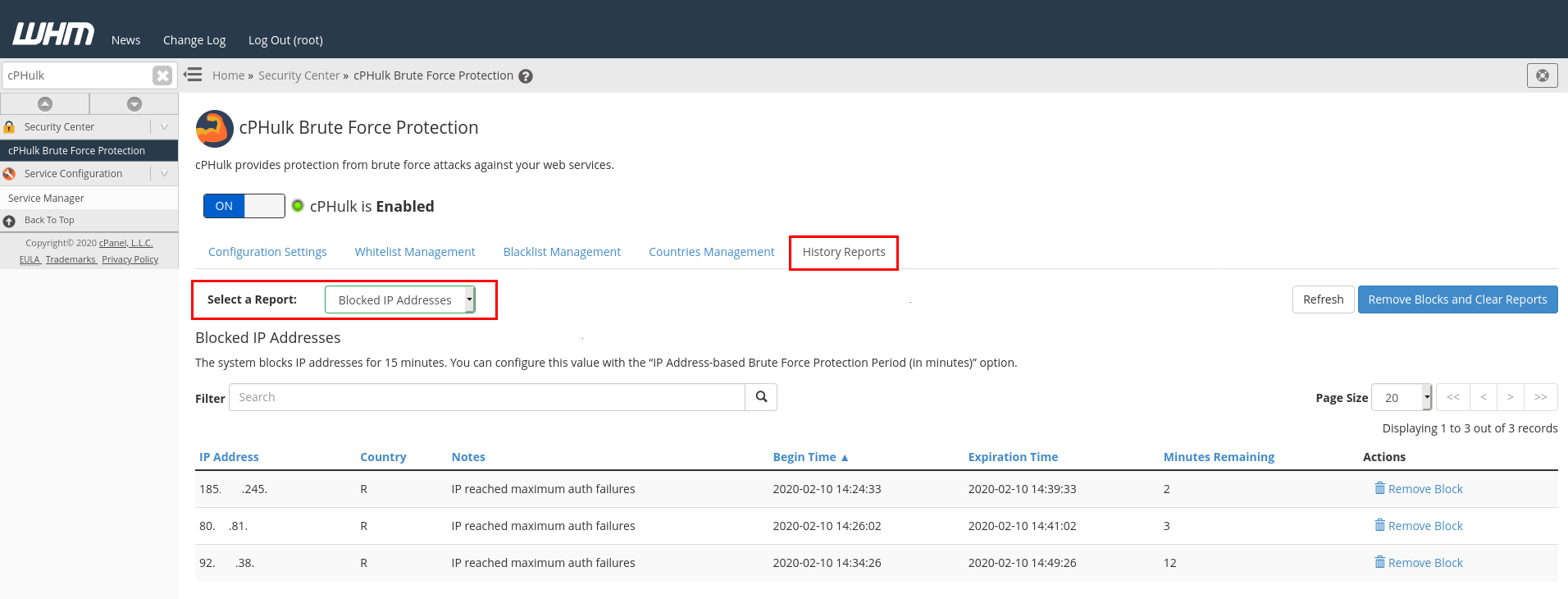frame
Howdy, Stranger!
It looks like you're new here. If you want to get involved, click one of these buttons!
Sign In RegisterHowdy, Stranger!
It looks like you're new here. If you want to get involved, click one of these buttons!
Quick Links
Categories
- 1.3K All Categories
- 7.3K General
- 6.2K General Discussions
- 412 Feature Request/Bug Report
- 545 Sales Questions and Answers
- 54 Time4VPS Life
- 242 Help requests
- 244 Server management
- 381 Tutorials
- 68 Various Tutorials
- 63 Web hosting control panels
- 133 Performance and Security
- 29 Web Applications
- 63 Linux Applications
- 25 Windows VPS
Howdy, Stranger!
It looks like you've been lurking for a while.
If you register, we also will remember what you have read and notify you about new comments. You will also be able to participate in discussions.
So if you'd like to get involved, register for an account, it'll only take you a minute!
[cPanel & WHM] Working with cPHulk
 Justina
Moderator
Justina
Moderator
cPHulk is cPanel & WHM service that secures server from the brute
force attacks. Brute Force attack is a cryptographic hack that relies on
guessing possible combinations of a targeted password until the correct
password is discovered.

This service works by blacklisting certain IP addresses. cPanel & WHM will not display a direct message if the IP address is blocked. In this case, you will simply see an error indicating that the logins are invalid.
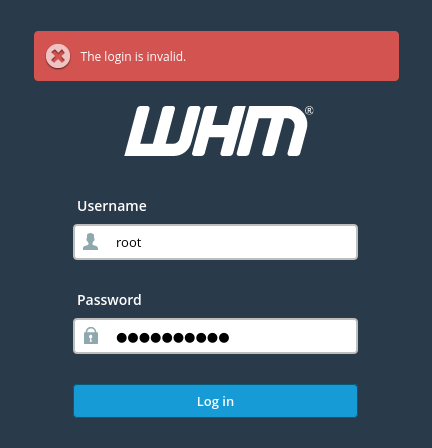
cPHulk checks services like WHM/cPanel, POP3/IMAP/SMTP logins that include mail clients and Webmail, SSH and FTP/SFTP.
cPHulk can automatically block IP addresses from which too many unsuccessful login attempts have been detected or, those accounts, whose passwords are being tried to guess.
Blockings can be temporary (depending on CPHulk configuration), one-day, or permanent.
To use CPHulk make sure it's enabled.
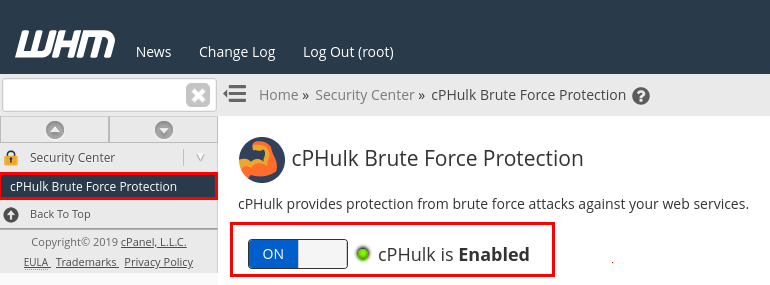
cPHulk settings
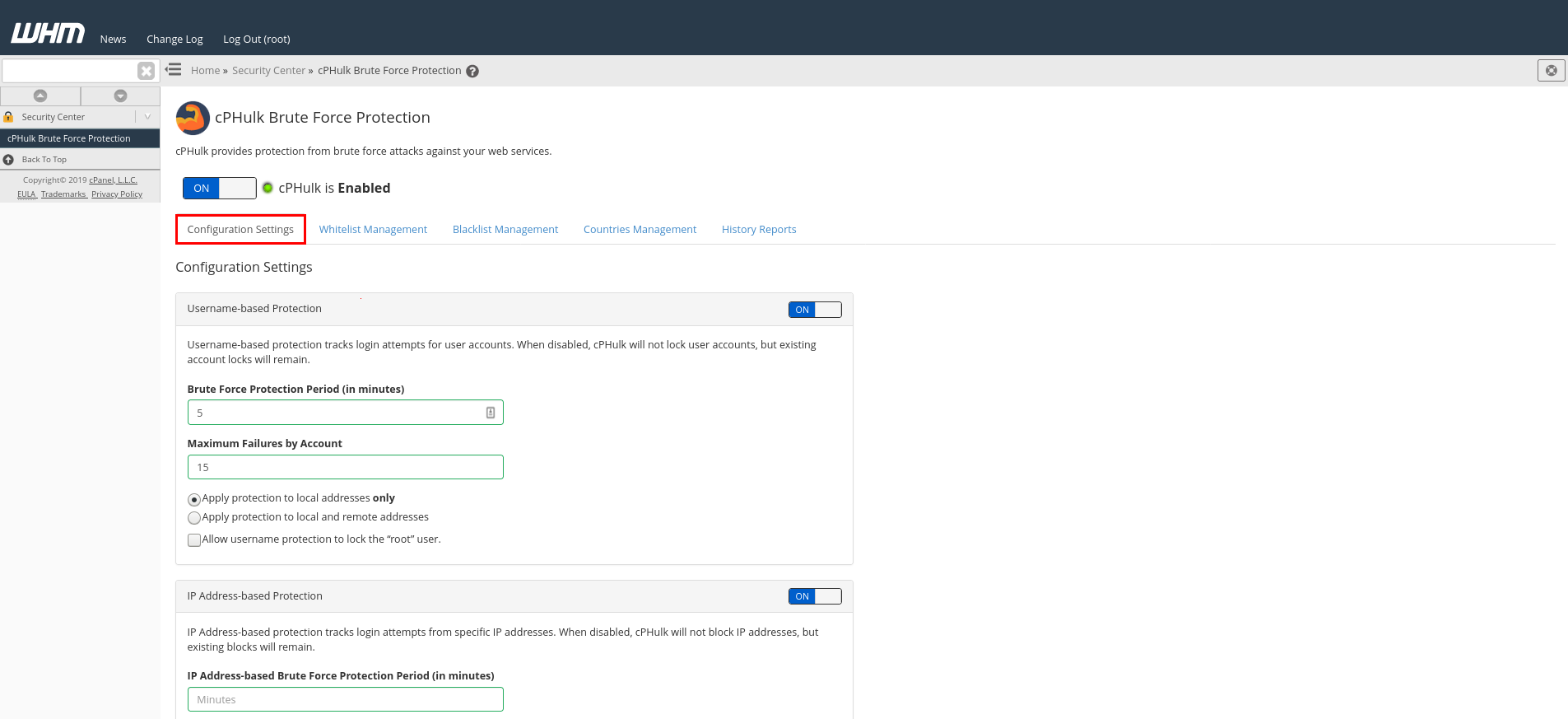
In this section, you can configure the service according to your needs. You will find configurable settings such as Username-based Protection,
IP Address-based Protection, One-Day Blocks, and Login History.
Whitelist/Blacklist management
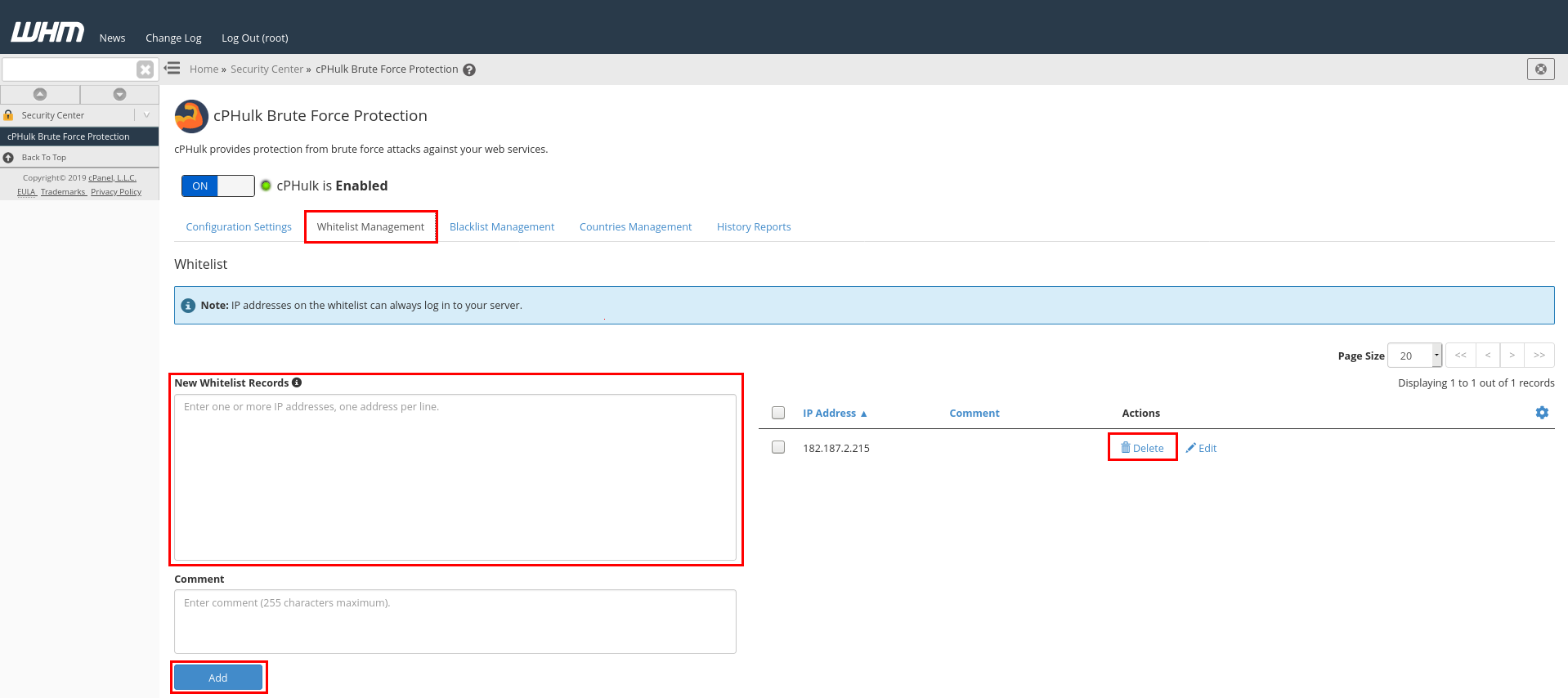
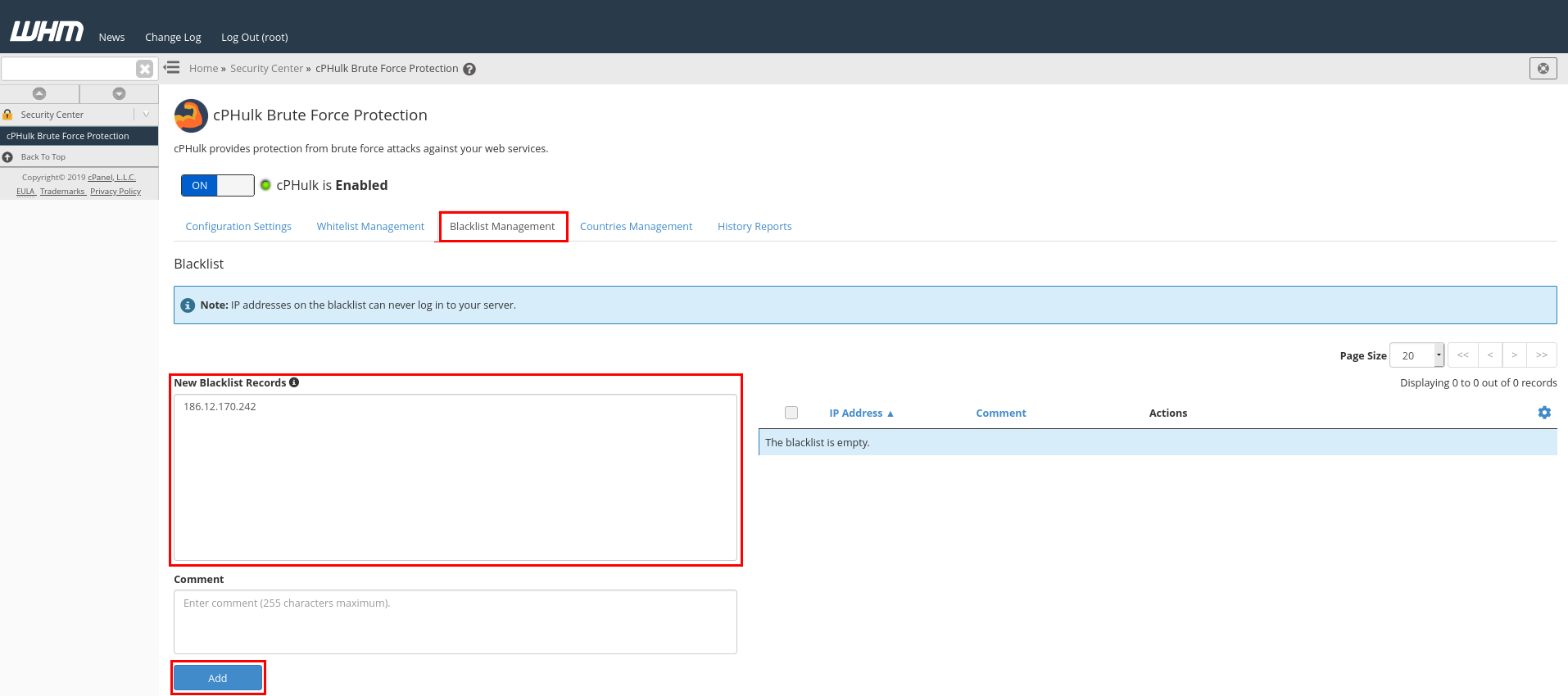
In this section, you can manually blacklist a specific IP address or remove that IP that was automatically added. You can also whitelist a particular IP (e.g. your local IP) so that CPHulk would never include it to the blacklist.
cPHulk logs