frame
Howdy, Stranger!
It looks like you're new here. If you want to get involved, click one of these buttons!
Sign In RegisterHowdy, Stranger!
It looks like you're new here. If you want to get involved, click one of these buttons!
Quick Links
Categories
- 1.3K All Categories
- 7.3K General
- 6.2K General Discussions
- 412 Feature Request/Bug Report
- 545 Sales Questions and Answers
- 54 Time4VPS Life
- 242 Help requests
- 244 Server management
- 381 Tutorials
- 68 Various Tutorials
- 63 Web hosting control panels
- 133 Performance and Security
- 29 Web Applications
- 63 Linux Applications
- 25 Windows VPS
Howdy, Stranger!
It looks like you've been lurking for a while.
If you register, we also will remember what you have read and notify you about new comments. You will also be able to participate in discussions.
So if you'd like to get involved, register for an account, it'll only take you a minute!
How to check DNS records of a domain
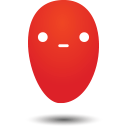 Ievaz
Administrator
Ievaz
Administrator
There are many reasons why you might need to check your domain DNS records which are propagated on the internet.For instance, your website is not available ( it might be that DNS records are incorrect) or you need to check which DNS records are shown on the internet. Since Domain Name System (DNS) is used to point an incoming website domain toward the IP address of the server. It means that when you open website, the DNS records fetch the IP address of the server (there is the domain pointed) and serve the website.
So in this guide, I will show how to check your current domain DNS records with using provided commands and online tools.
Checking DNS records using command line
The most efficient way to check DNS records of the domain is to use a terminal with the command nslookup. This command will run on almost all operating systems (Windows, Linux and MacOS). The command nslookup shows all DNS records of the domain and below will be provided various nslookup command for the different DNS record types to check using command line.
For demonstration, I will use our domain name 'time4VPS.com'.When you will open terminal window, type the following commands, just do not miss to replace 'time4VPS.com' with your domain name.
Lookup A record:
nslookup -type=A time4vps.com
Example output:
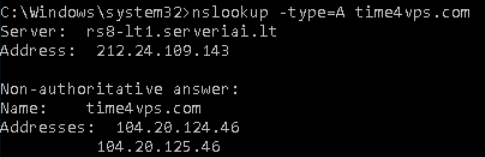
nslookup time4vps.com
Example output:
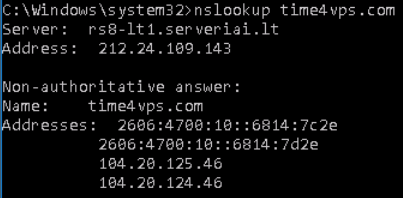
Lookup NS record:
nslookup -type=NS time4vps.com
Example output:
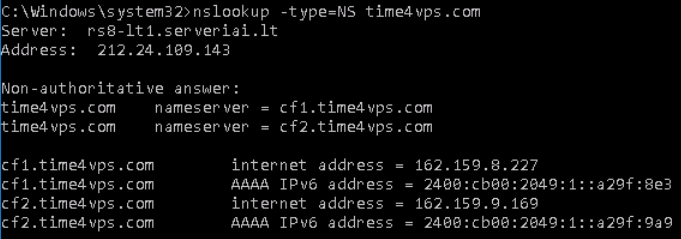
Lookup MX record:
nslookup -type=MX time4vps.com
Lookup CNAME record:
nslookup -type=CNAME time4vps.com
Lookup TXT record:
nslookup -type=TXT time4vps.com
Other DNS records you can check by replacing the DNS record type, for example, nslookup -type=SOA domainname.
Also, there are other commands which you can use to check DNS records, for example, ping or host.
The ping command shows domain A record - where the domain is pointed.
The host command runs on Linux and shows the IP address of a particular domain name or if you want to find out the domain name of a particular IP address.
Example output:
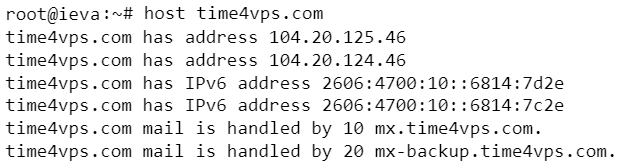
Checking domain DNS records using online tools
If you do not have ability to check DNS records using command line, you can check records using online trusted tools. Down below are provided some online tools which you can use .
The online tool where you can enter the domain name and all the domain DNS records will be provided - is the website fully propagated or not worldwide.
This tool not only shows all DNS records for the domain, but also shows how those records are propagated on the internet.
This online tool shows domain DNS records. Also, this tool provides warnings and failures of the DNS records. So this leafdns tool will check if your DNS records are correct or no. It's quite helpful, for example, when you create custom nameservers for the domain.


