frame
Howdy, Stranger!
It looks like you're new here. If you want to get involved, click one of these buttons!
Sign In RegisterHowdy, Stranger!
It looks like you're new here. If you want to get involved, click one of these buttons!
Quick Links
Categories
- 1.3K All Categories
- 7.3K General
- 6.2K General Discussions
- 412 Feature Request/Bug Report
- 545 Sales Questions and Answers
- 54 Time4VPS Life
- 242 Help requests
- 244 Server management
- 381 Tutorials
- 68 Various Tutorials
- 63 Web hosting control panels
- 133 Performance and Security
- 29 Web Applications
- 63 Linux Applications
- 25 Windows VPS
Howdy, Stranger!
It looks like you've been lurking for a while.
If you register, we also will remember what you have read and notify you about new comments. You will also be able to participate in discussions.
So if you'd like to get involved, register for an account, it'll only take you a minute!
[FASTPANEL] Getting started with FASTPANEL
 Valentine
Member
Valentine
Member

Introduction
FASTPANEL is a simple and powerful server management panel that allows you to create sites in a few clicks, manage mail, databases, backups, plan tasks, and analyze traffic. Set and configure access rights as you like - each site can be assigned to a single user. To improve the security of your account, connect two-factor authentication.
More information can be found on an official web page:
Demo version can be tried here:
FASTPANEL template
In Time4VPS you are able to install FASTPANEL template really easy and fast, only with few mouse clicks:
1.Login to the Client Area;
2.Select at the top of the menu the "My Services > VPS" tab;
3.Press the "Manage" button at the service table;
4.Press the "Install OS" button;
5.Choose operating system, agree with the warning, and press "Continue";
6.Wait for 5-10 minutes and refresh the VPS management page.
FASTPANEL template contains:
- Debian 10
- Apache 2.4
- NGINX 1.18
- PHP 7.3
- MySQL 5.7
1. Login
FASTPANEL uses 8888 port, so to connect to the control panel on your internet browser enter:
https://ip_of_your_server:8888
On your first login, the Panel will ask you for a license. In order to get one, simply enter your email address. The license data will be sent to your email address.
Log in details for the first attempt to log in are:
Username: fastuser
The password for the "fastuser" user matches the "root" user password. It can be found in your VPS management page under the Login Details tab.
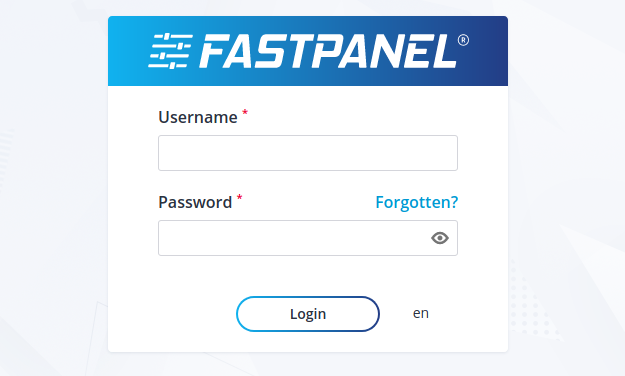
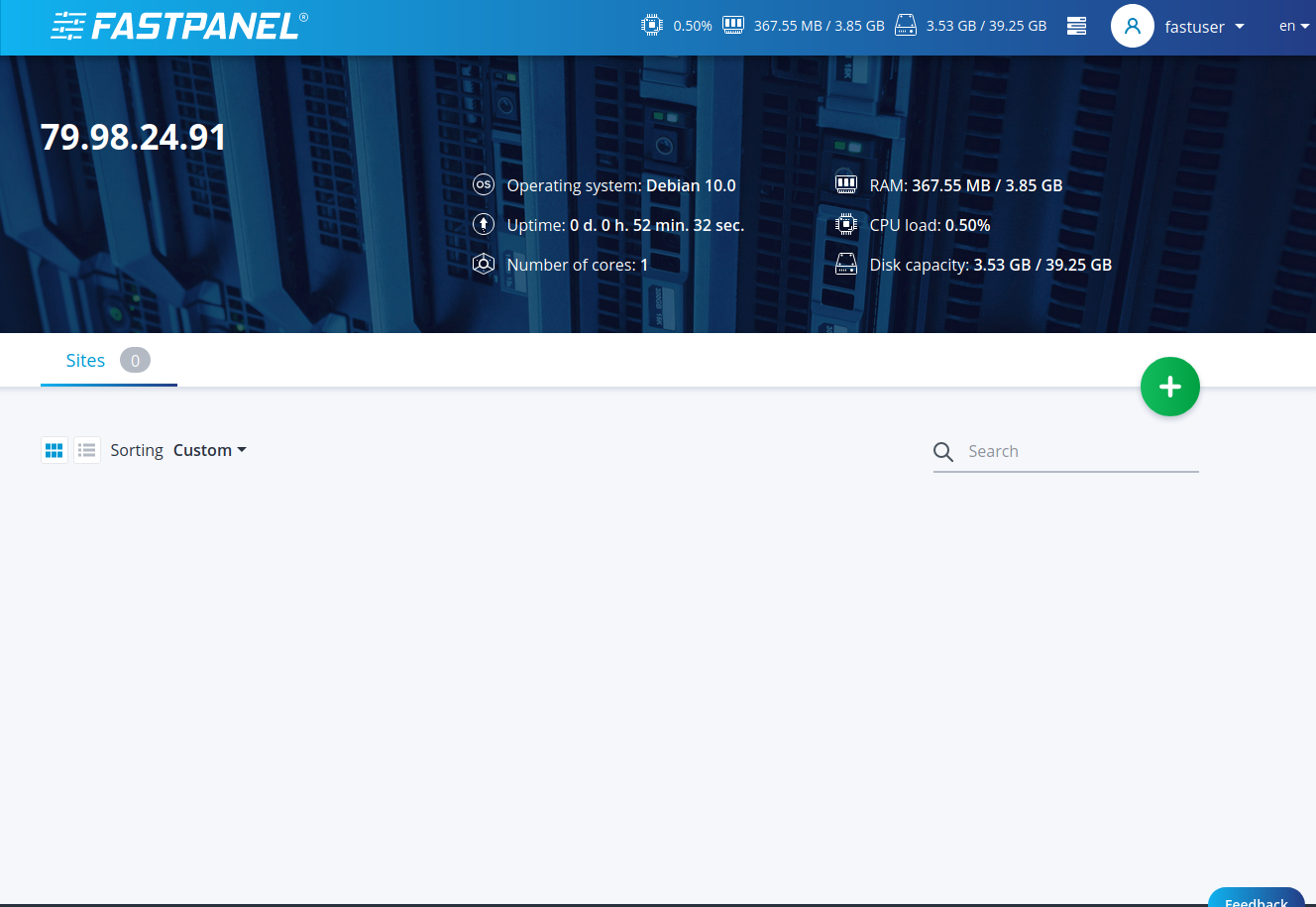
You can find official FASTPANEL documentation here.


